What is Multiswitch and How Does It Work?
Multiswitch is a device used for multiple satellite receivers to receive and connect signals from a single satellite antenna. Multiswitch receives the signals from the antenna, separates these signals in different frequency bands and directs each frequency band to a different output. In this way, more than one satellite receiver can watch different satellite channels at the same time. A multiswitch can have at least two inputs and more than one output. They are usually available in models with four inputs and eight or sixteen outputs.
Inputs are connected to satellite antennas, while outputs are connected to satellite receivers. Multiswitch performs the signal processing necessary for multiple satellite receivers to receive and connect signals from the same antenna. These processes include amplification of signals, separation of signals into frequency bands, and routing of signals to appropriate outputs.
Thus, each satellite receiver can watch a different satellite channel. A multiswitch is a device often used in satellite television systems and is very useful for multi-channel viewing. Also, many multiswitch models are compatible for both analog and digital broadcasts, so they can be used with different types of satellite receivers.

How to Make a Connection Between Multiswitch and Satellite Receiver?
The connection between the multiswitch and the satellite receiver is made by connecting the satellite receiver directly to the multiswitch output with a coaxial cable. To do this, you can follow these steps: Determine the Multiswitch output: Select an output for the satellite receiver, if the multiswitch has many outputs. Usually the outputs on the multiswitch are numbered, so you need to specify the output to which you will connect the satellite receiver. Prepare the coaxial cable: Prepare a coaxial cable of suitable length to connect the satellite receiver to the multiswitch.
This cable will be connected to the “LNB IN” or “SAT IN” port of the satellite receiver and plug the other end into the multiswitch output. Connect the satellite receiver to the multiswitch: Plug one end of the coaxial cable into the LNB IN or SAT IN port of the satellite receiver. Connect the other end to the multiswitch output.
Make sure the connection of the coaxial cable is tight and the ports are not damaged. Activate the satellite receiver: Turn on the satellite receiver and be ready to watch satellite broadcasts on your TV. With this process, the connection between the satellite receiver and the multiswitch is established and you are ready to watch the satellite broadcasts.

Does Multiswitch Provide Protection Against Power Outages?
Multiswitches do not protect against power outages. Because multiswitches are passive devices designed to only process satellite signals from the antenna and do not have a power source of their own. Therefore, in the event of a power outage, the multiswitches cannot process the signals from the antenna.
However, it is important to use a shielding device for each satellite receiver, as multiswitches are often used for many satellite receivers to receive and connect signals from the same antenna. Therefore, it is recommended to use a suitable power supply backup (UPS) device to protect your satellite receiver against power outages. This device can maintain the continuity of your system by keeping your satellite receiver working during outages.
How Can You Distribute Satellite Broadcasts to Every Room in the House with Multiswitch?
Multiswitches are an ideal solution for distributing satellite broadcasts to every room in the house. You can follow the steps below for this process: Multiswitch selection: First, you need to select a suitable multiswitch to distribute satellite broadcasts to every room in the house.
When choosing a multiswitch, you must determine how many satellite receivers you will use in your home and how many outputs you need. Cabling: After connecting the Multiswitch to your satellite dish, you need to lay cables to distribute the satellite signals to each room of your home. For each room you need to lay a coaxial cable and connect it to the appropriate output on the multiswitch.
Connection of satellite receivers: After laying the cables, you need to connect the satellite receivers to the multiswitch. Plug a coaxial cable into the LNB IN or SAT IN port of the satellite receiver and connect the other end to the appropriate multiswitch output.
Television connection: Finally, you need to connect the satellite receiver to the television and start watching satellite broadcasts. You can use a suitable cable such as HDMI or RCA to connect satellite receivers to your televisions. By following these steps, you can distribute satellite broadcasts to every room of your home. In this way, it is possible to watch satellite broadcasts without using a separate satellite receiver in each room.
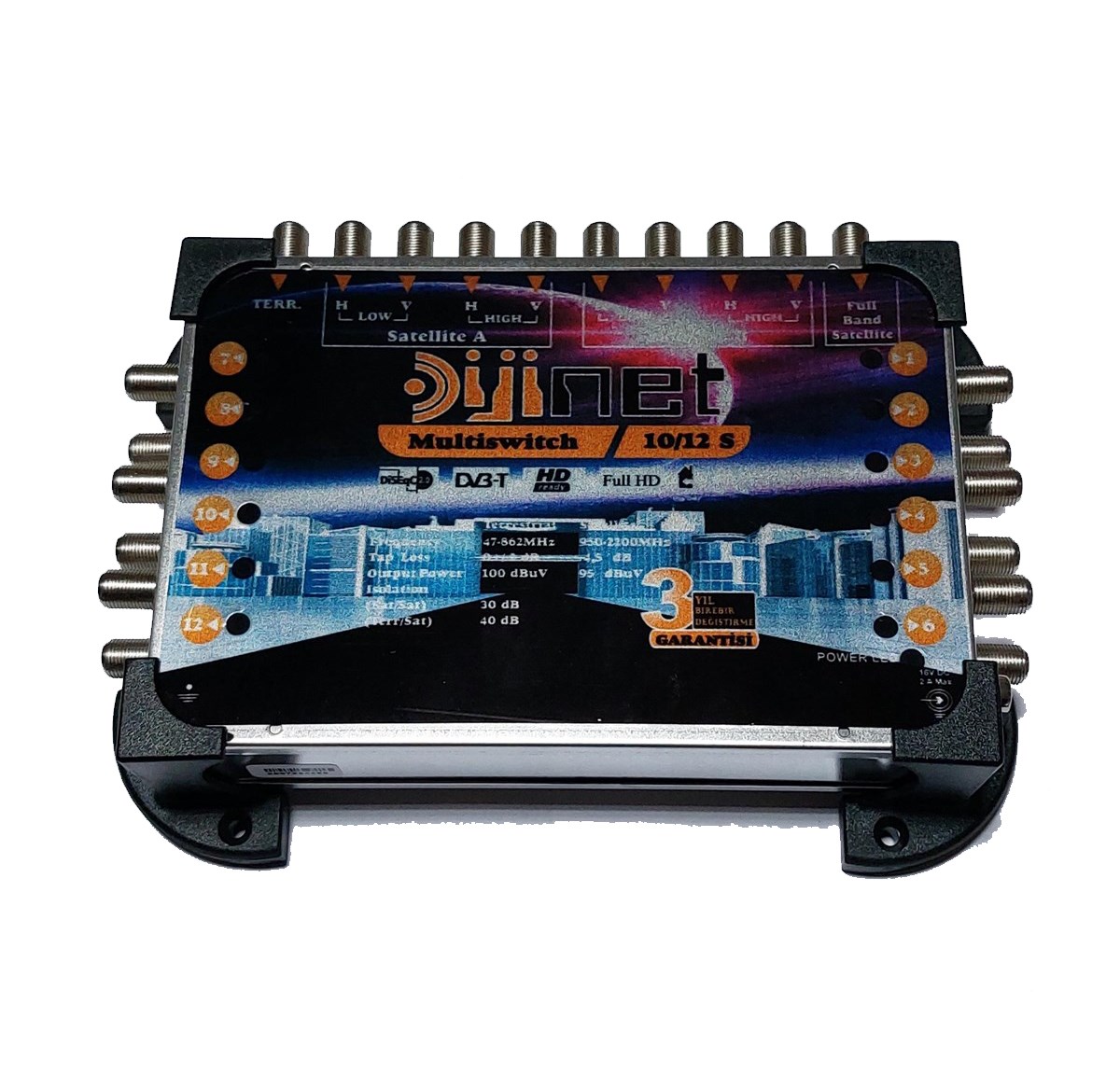
How to Repair and Maintain a Multiswitch?
Multiswitches are generally durable and long-lasting devices. However, sometimes malfunctions may occur or regular maintenance may be required. You can follow these steps to repair and maintain your multiswitch: Troubleshooting: First, check all connections to determine if your multiswitch has a malfunction. If the connections are good, use a tester to check the signal from the satellite receiver. Also don’t forget to check if the multiswitch is connected to the power supply. Troubleshooting: After determining what the malfunction is, you can make the necessary repair or replacement.
If you need to get inside the multiswitch, first turn off the power of the device. Then check the connections and components inside your multiswitch using the appropriate tools. If a component needs to be replaced, replace it using the same component or a component with the same characteristics. Maintaining: Regular maintenance is important to prolong the life of your Multiswitch. This means removing dust and dirt from the device, checking the tightness of the connections and lubricating if necessary.
You can also check system performance by regularly using a tester to check the signals required for your multiswitch to work. In the event of a malfunction in your multiswitch, if you are within the warranty period of the device, it is recommended that you contact the manufacturer or contact the retailer from which you purchased it. In this case, repairs or replacements under warranty can be made free of charge. However, if you are out of warranty period, you may need to seek assistance from a technical service or repair the device yourself.
Trending Topics About Multiswitch Header
- What is Multiswitch and What Does It Do?
- How to Install Multiswitch System?
- Which Satellite Frequencies Can Be Received With the Multiswitch System?
- Which Satellite Channels Can Be Watched With Multiswitch System?
- How to Connect Multiple Televisions with Multiswitch System?
- Which TV Models Are Compatible With The Multiswitch System?
- Which Frequency Bands Can Be Used With The Multiswitch System?
- What Should Be Considered When Installing Multiswitch System?
- What are the Materials Required for Multiswitch System Installation?
- Which Cable Types Should Be Preferred for Multiswitch System Installation?
- What Accessories Are Available for Multiswitch System Installation?
- What are Multiswitch System Faults and Solutions?
- How Much Are Multiswitch System Prices?
- Where to Buy Multiswitch System?
- What are the Maintenance and Repair Procedures Related to the Multiswitch System?
- Frequently Asked Questions and Answers About Multiswitch System
- User Comments and Recommendations About Multiswitch System
- What are the Technical Specifications of the Multiswitch System?
- Current News and Developments About Multiswitch System
- What are the Tips and Tricks About the Multiswitch System?
